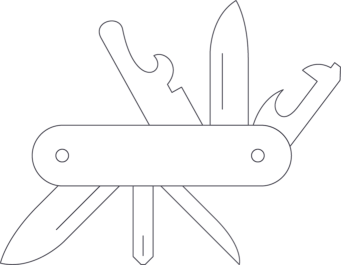Geodata
in all its dimensions – on the web
By displaying geodata in a combination of 2D, 3D, and oblique aerial images, VC Map makes it possible to carry out a variety of analyses and simulations. This web-based application offers an easily accessible portal where users from a wide range of technical areas can share and work on data together.
VC Map is platform-agnostic, meaning that it can be accessed from virtually any online device with a web browser. This enables users to examine maps not only at their workstations, but on-site on their mobile devices, as well.
A Smiss Army Knife for web maps
VC Map puts an array of versatile functions at its users’ fingertips for running analyses and recording measurements. This helps make time-consuming on-site inspections and measurement campaigns (and the costs involved) a thing of the past.
Basic functions
Search
Simply entering addresses, street names, or cities will take you straight to your desired destination.
Draw
Add dots, lines, polygons, circles, and text in 2D and 3D.
Height profile
Calculate a cross section along a specified route, including all the 3D objects on the current map.
Visibility analysis
Determine which objects are visible or obscured from a given perspective.
Transparent surface mode
Render part of an area transparent to reveal underground lines, pipes and other objects.
Splitscreen
Compare different datasets (meshes, 3D buildings, raster data) directly by swiping with this tool.
Share views with others
Generate PDFs in your browser or share scenes with other users via direct links.
Measure
Determine heights, surface areas, and distances in 2D, 3D, and oblique aerial images.
Change perspectives
Change the view and examine a scene from a pedestrian’s point of view.
Virtual flyover
This function is ideal for presenting city models to customers, citizens, and other interested parties.
Clipping plane
This function makes it possible to “cut away” sections of buildings or ground layers for interior viewing.
Shade analysis
Determine the amount of shade on 3D objects at any time of day while factoring in the respective terrain model.
Advanced functions
These functions are designed for those who have a vision for their 3D city models and want others to share in the added value VC Map provides. They are ideal for geodesists, architects, city planners, and citizens.
Planning tool
Through integration with VC Planner, architectural models in various formats can be incorporated directly into 3D city models. The application also makes it possible to draft and extrude buildings and divide them into separate floors.
Find 3D objects
Run spatial queries or filter for object attributes such as building height or usage type.
Digital building measurement
Generate a complete set of dimensions for a building from directly within a city model. Cities can offer this feature as a service for tradespeople and home improvement enthusiasts.
Data-sharing platform
A tool for downloading countless file formats enables VC Map to serve as a platform for sharing data. This download function is suitable for both internal deliveries and presenting data to the public as a service.
Attribute editor
View and modify building attributes in your browser and add them directly to the database.
3D printing
This function produces a 3D bounding box that defines an area (taking the buildings and terrain into account) and exports it into a 3D-printable file in STL or OBJ format.
We developed all of these functions based on the VC Map API. Why not get creative and use this API to enhance your own application?
Other features our customers love
GIS integration
It’s easy to launch VC Map from your internal geoinformation system.
Performance
Efficient data processing and tiling allows for high-performance visualization in Cesium Viewer.
Data-sharing platform
With downloads available in so many different formats, there’s sure to be something for everyone.
VC Map API
This interface will enable you to develop your own plugins and tools.
Products
VC Publisher
This is how easy building a digital city model can be –
with the intuitiveness and performance of VC Publisher.
VC Planner
Drafting urban planning concepts and incorporating them into the surrounding can be quick and easy. All it takes is a single software solution.
VC Warehouse
3D data conversion into every common industry format at the press of a button. VC Warehouse has what you’re looking for!
VC WFS
Spatial queries or filtering by object attributes – building height, usage type and many more.