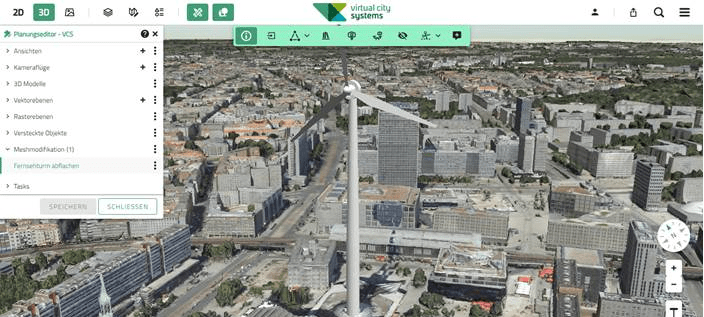VC Planner
Mesh-Modification live in VC Planner
Flatten or cut out 3D meshes and 3D object layers live in the web browser
In the new VC Planner version, it is now possible to flatten or cut out 3D meshes and 3D object planes live in the web browser. All you have to do is draw a polygon that defines the area to be modified. You can then continue planning directly on the modified mesh and, for example, place planning models or fit in an externally created scene. In this way, planning scenarios can be presented and published in a visually appealing 3D mesh.